A question for my other bloggy friends out there in the blog-o-sphere…
Do you use a photo editing software, and if so, which one?
I used to have Photoshop and I loved it. I wanted Photoshop Elements for V-Day one year, and instead Brent hooked me up with a full copy of Photoshop from a friend of his…lucky me! Yes, it was daunting learning how to use it without manuals, but there were tons and tons of tutorials online that I found to guide me through the rough spots at first. It was definitely “more program” than I actually needed, but hey – it was free!
Since then, that computer has died. Like it went down in flames, still smoking, died. I could probably plug it in, fire it up and snag all of my media files off of it…but that’s about it. And I can’t take any programs off because I’m not techy smart enough to know how to do that!
We’ve replaced the computer (actually we’ve bought two since that one died if you count my birthday present) and now I have the time (some days) to where I want to work on my Photoshop stuff again. But of course, being frugal me…I don’t want to pay for it. Or at least, I don’t want to pay hundreds of dollars for something that I could find for around $100 that would work just as good for my purposes.
Here’s a list of what I’ve tried:
I tried to download a trial version of PS Elements to see if it had everything that I previously used since the price tag was much better at around $80. But the free trial won’t finish downloading and therefore won’t run. I don’t know. I’ve tried it on two different computers and nothing works…
Then I kept reading on other blogs about The GIMP. So I downloaded it and worked with it for a few weeks. And it’s ok. I could do most of what I like to do with it, eventually. There’s really nothing wrong with it that I can think of…but I don’t think it’s got everything. I don’t know. But it’s FREE, which is so cool.
Then I read about some designers liking Corel Paint Shop Pro, and I downloaded a trial version of it. It worked, and is what I’ve been using for the past two weeks. I like it. It reminds me a LOT of my beloved Photoshop…and with a price tag between $60-100 depending on the version that you purchase, that fits in my budget a LOT better. My only real complaint with PSP is that I can’t find any brushes online like I used to use with PS. I have found sites that say they have PSP brushes, and I download them and then they won’t import into my version of PSP. Maybe it’s user error, I don’t really know.
Here’s what I’m trying to use the program for:
Basic editing on photos – nothing fancy - making some b&w, putting on some basic filters to liven up the colors or make it antique looking.
Digital scrapbooking – I love, love, love to scrap book. Or at least, I used to. I would love to do this digitally, and I’ve made a few tentative layouts learning how the whole process works and could really see this being a nice creative outlet for me just like paper scrapping was.
Digital design – sort of like the scrapbooking…I’ve been using PSP to help “make over” this blog. (A reveal is coming soon, I promise!) I’m getting close to being finished, at least for now. But I use the software to make the backgrounds, buttons and header for my new layout…but pretty basic stuff.
Card design – I made most of the stationary for our wedding, including invites, thank yous, save the dates, etc. I enjoy doing that and have since made personalized cards for family and friends which I would love to do more of. This is where the brushes come in…I just seem to be able only to find the PS brushes…
So, knowing all of that, is there anyone out there that can offer me some advice? Do you know where I can find brushes for Paint Shop Pro? Or do you have PS Elements and you’re able to do all that I want to do with it? Maybe you know of something that I haven’t tried? I’m open to suggestions…thanks!
Saturday, October 16, 2010
Subscribe to:
Post Comments (Atom)

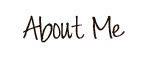
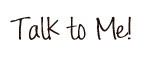
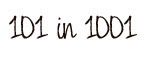





1 comment:
I was hoping someone would have some great advice! I'm trying to talk myself out of buying photoshop. Maybe I should try the Photoshop elements trial and see if I can get it to work. Good luck finding something that works for you! Can't wait to see your big blog design reveal =]
Post a Comment